Request, Activate or Lock your Campuscard
Table of contents
For enrolled students
After enrollment, your CampusCard will be produced automatically. We will inform you about it by e-mail.
The card will be sent to the address stored in eCampus. If the address is abroad, the card will not be sent, but you can pick it up at the IT Helpdesk (see end of page). You can update your address in eCampus (login with UniAccount, then go to "My studies" > "Student services" > "Contact details").
A passport-size photo is required for the creation of new cards. If you did not upload a photo when applying, you can do so in eCampus (login with UniAccount, then go to "My studies" > "Student services" > "Pictures").
If you were enrolled before the winter semester 2019/20 and do not have a CampusCard yet, you can either get one at the IT helpdesk or order it online at
https://campuscard.uni-kassel.de.
The first card is always free of charge.
After receiving it, you still need to activate the CampusCard online (instructions in the following paragraphs).
For employees
It only takes a minute to order your CampusCard for employees. Go to the following website:
https://campuscard.uni-kassel.de
You have the option to turn off the library feature when setting up your CampusCard if you do not want to use the University Library.
The default shipping address selection is "in house" so that the CampusCard will be mailed to your service address. You may specify a different mailing address if desired.
Finally, click on "Submit application".
Your CampusCard will be sent to the specified address after a few days.
Before you can use the card, it must be activated online. You will find the information under the item "Activate card after receipt".
Activate card after receipt
Once you have received your card in the mail, please log in again at https://campuscard.uni-kassel.de.
Click on the "Activate CampusCard" button.
Enter the card number that appears in the upper left corner on the front of your CampusCard.
Finally, click on "Confirm".
 Image: Universität Kassel
Image: Universität Kassel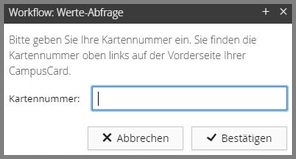 Image: Universität Kassel
Image: Universität Kassel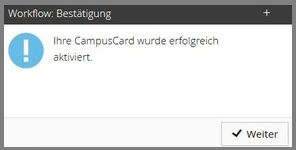 Image: Universität Kassel
Image: Universität KasselLock card
You have the possibility to block your card (e.g. in case of loss or theft).
To do this, please log in at https://campuscard.uni-kassel.de with your account data. You will now see a button "Block CampusCard".
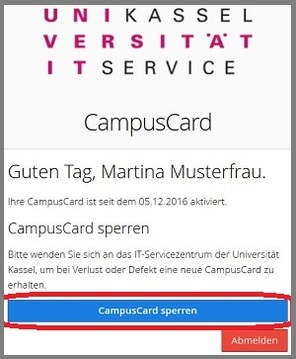 Image: Universität Kassel
Image: Universität KasselAnd if you are not affiliated with the university?
You are neither a student nor an employee and would like to apply for a CampusCard or need a replacement card to use the university library? If so, please contact the library's User Services directly:
