Deactivating internetprotocol IPv6 for Windows
In case you're using the vpn client and are unable to connect to webites outside of the university network, you have to go to your network configurations and deactivate the internet protocol IPv6.Please follow this instructions:
Please click on the windows icon and then go to "configurations" (the gear icon)
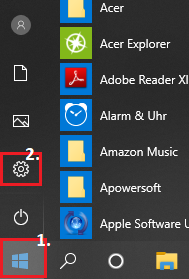
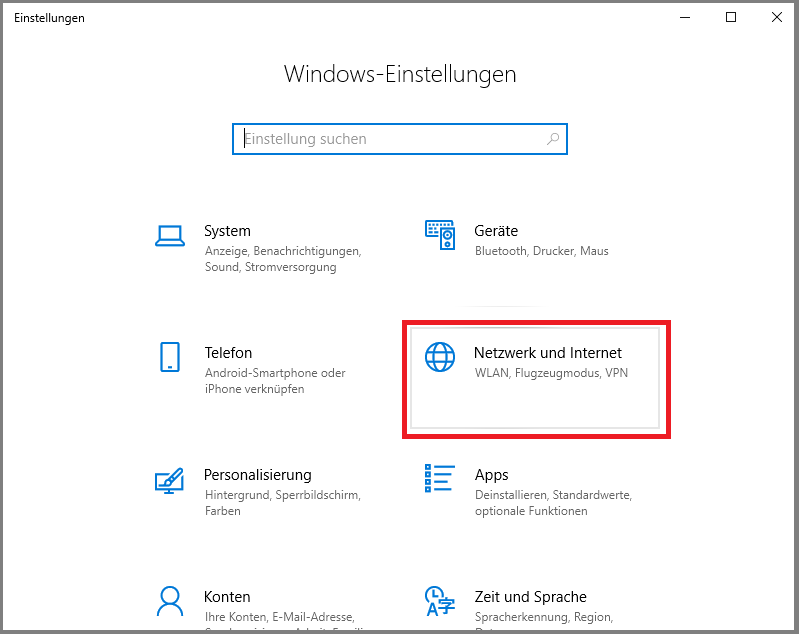
Alternatively you can click on the WIFI/LAN-Icon in your start-bar to get to the network-configurations.
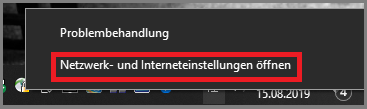
Click next on "change network configurations" and "change adapter-options".
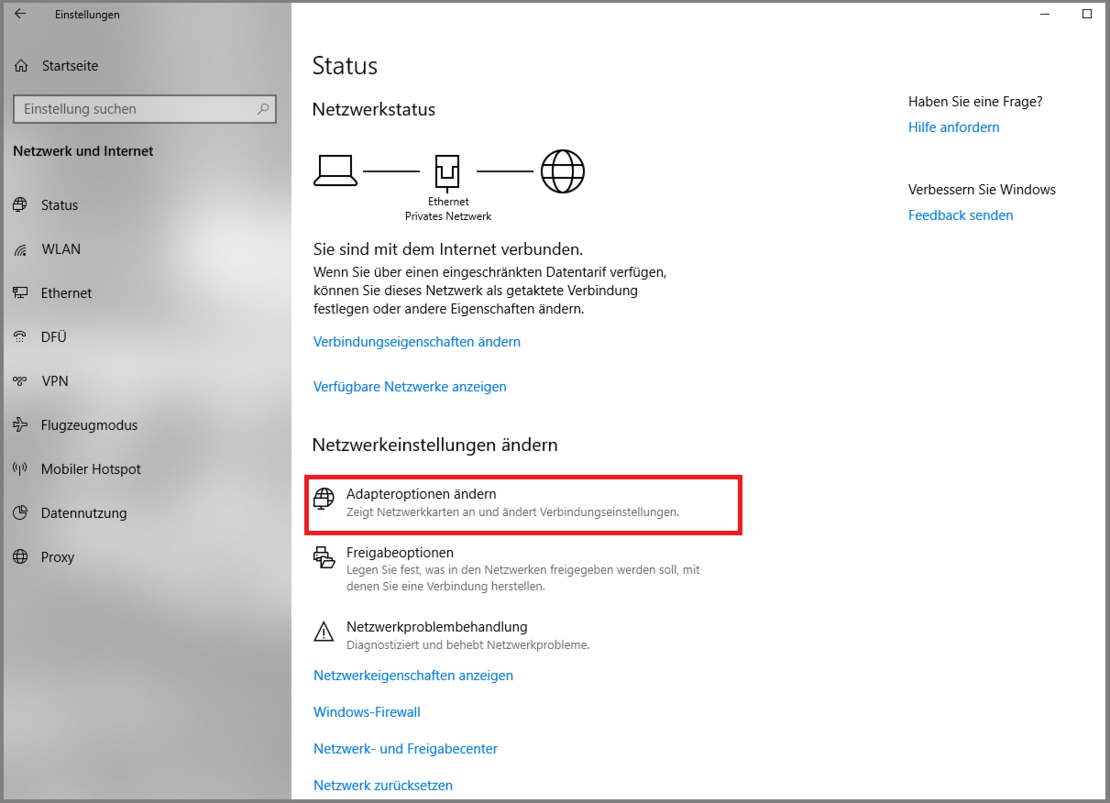
Please chose the handle that you use for connecting to the internet by rightclicking it. You can determine what kind of mode you're in (Wifi or Ethernet) by the symbol in your start bar.
Click on "configurations" in the menu.
You have to be an administrator in order to make these changes.
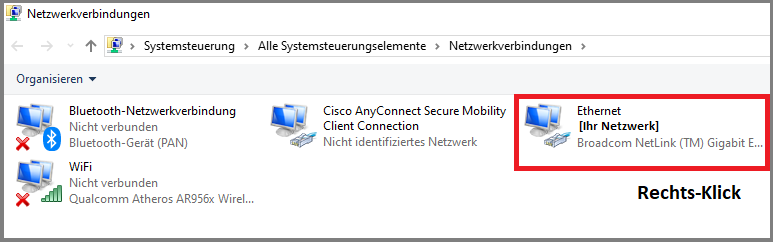
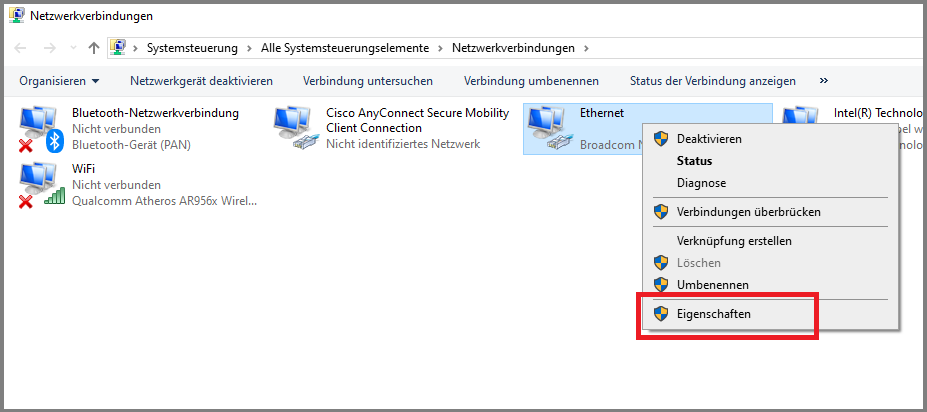
You will find "internetprotocol, version 6 (TCP/IPv6)" in the menu that will open. Remove the checkmark from the menu by clicking. Verify this step with "OK".
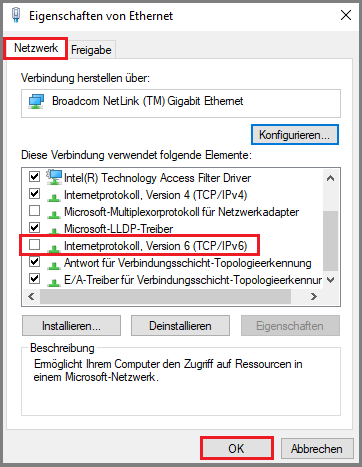
You may have to repeat these steps of configurating the network.
